Start hotfix
To be able to create a hotfix release, a hotfix branch must be created (see also Branching model).
Depending on the type of project, there is more to do than just create the branch. For Maven projects, for example, the corresponding version must be entered and committed in pom.xml. This task can be done manually or via a Github action “Start Hotfix” provided for this purpose.
With the Github action “Start hotfix” a tag must always be selected. Based on this tag the hotfix branch is created. If a hotfix is to be created on an already existing hotfix version, it must be ensured that the last hotfix version is always selected here. A hotfix always increases only the patch version. The branch name always has the form hotfix/[major].[minor].x (e.g. hotfix/2.4.x). If the branch already exists, the action is aborted.
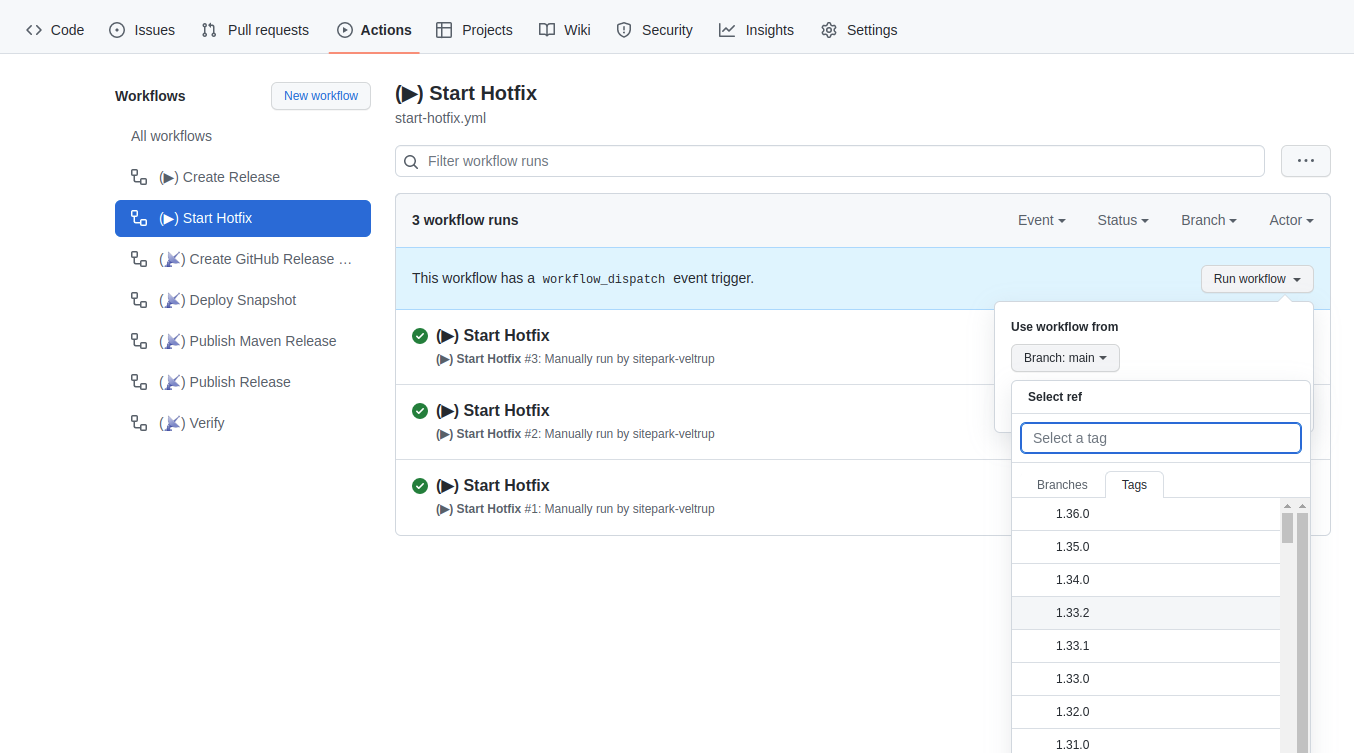
When the action is complete, the branch can be checked out locally to apply the fixes. Please note that the changes must also be manually applied to the main branch via a cherry-pick.
NOTE
It is important that there is no merge from the hotix branch to the main branch, as it is provided in other branching models.
When all changes are included in the hotfix branch, the branch can be pushed. The release for this branch is created as described in Create a release.