Project setup
Depending on the project type, corresponding configurations within the project files are still necessary:
Below are the recommended settings for Github projects that are required to use this Github workflow.
Secrets
Various Secrets are required for the necessary GitHub actions. If the projects are combined in a GibHub organization, the Secrets can be stored there centrally. The setup of the organization is described in Organization Setup.
If this concerns only a single project, follow the instructions under Organization Setup with the difference that the Secrets are set directly on the project.
Manage access
For automated actions, the sitepark-bot must have write access to the project.
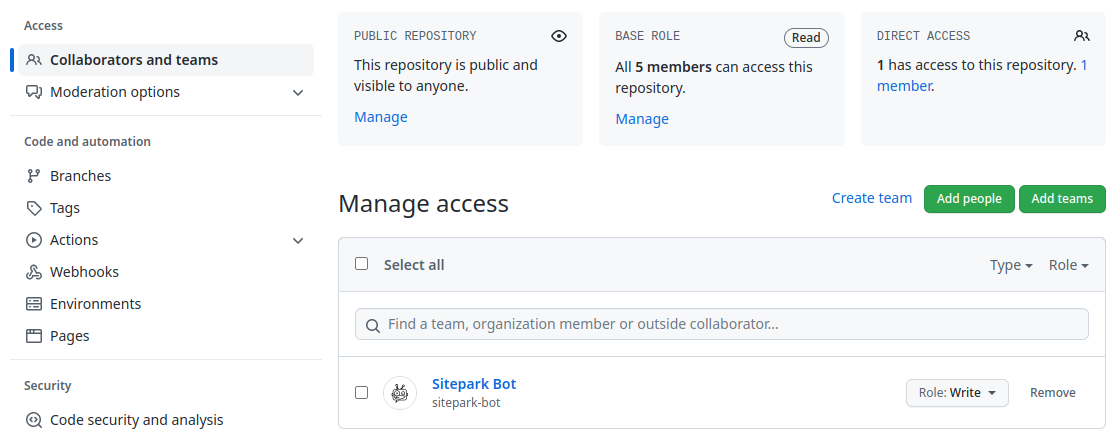
main-Branch settings
The default branch should be main.
Branch protection
In the main branch should not be committed directly but always via a pull request. For this “Require a pull request before merging” should be set in the “Branch protection rules” to enforce this rule.
For automated actions, an exception must be defined to be able to execute a release process, for example. For this sitepark/bot is added as an exception.
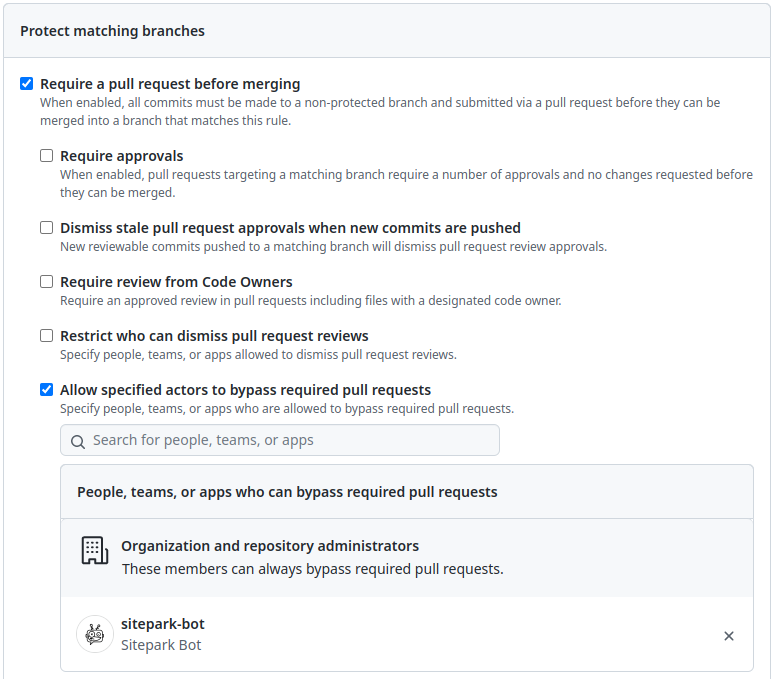
Furthermore, branches should only be merged into the main branch if the GitHub action “Verify” could be executed successfully before.
Therefore the rules “Require status checks to pass before merging” and “Require branches to be up to date before merging” are activated.
The status check “verify /verify” still has to be added.
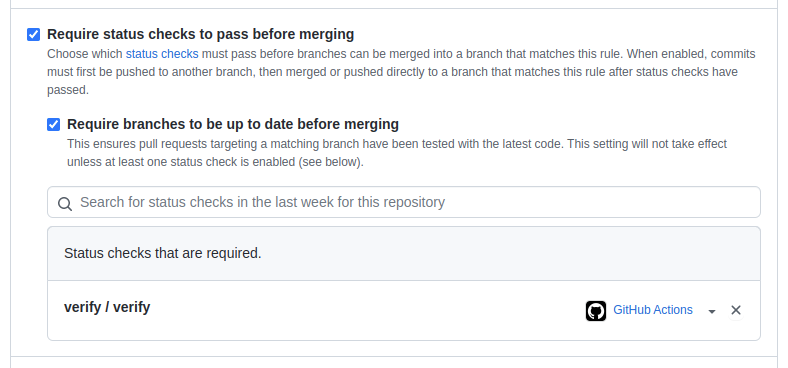
GitHub Actions
To verify, deploy and release the projects, GibHub Actions must be defined.
Depending on the type of project (Java/Maven, JavaScript/NPM, PHP/Composer), the corresponding actions must be created here.
There is a naming convention for the actions, which states that the name of the actions that must be triggered manually should start with (▶) and actions that are triggered automatically should start with (📡).
(▶) Create Release
The release action creates a new release for one of the branches main, hotifx/* or support/*. See also branching model. This action is project type specific. This is started manually.
To create this action for the project the file .github/workflow/create-release.yml must be created in the project.
For the different project types, the corresponding action must be used:
(▶) Start Hotfix
Creates a hotfix branch by specifying a version tag. This action is project type specific. It is started manually.
To create this action for the project the file .github/workflow/start-hotfix.yml must be created in the project.
For the different project types, the corresponding action must be used:
(📡) Create GitHub Release Draft
When a new tag of the form [0-9]+\.[0-9]+\.[0-9]+ has been created, this action is triggered automatically. It creates a new GitHub release as a draft and sets the changelog based on the Git commits.
To create this action for the project the file .github/workflow/create-github-release-draft.yml must be created in the project.
For the different project types, the corresponding action must be used:
(📡) Deploy Snapshot
The build action is performed on each commit for the main branch only. The project is created, tested checked and built using defined rules such as code style conventions. Upon successful completion, the artifact is deployed to a snapshot repository.
To create this action for the project the file .github/workflow/deploy-snapshot.yml must be created in the project.
For the different project types, the corresponding action must be used:
(📡) Publish Release
This action is started automatically when the GitHub release is published. This action is project type specific. For example, for a Maven project, the artifact is deployed to the central Maven repository.
To create this action for the project the file .github/workflow/publish-release.yml must be created in the project.
For the different project types, the corresponding action must be used:
(📡) Verify
The verification action is performed on every commit for every branch except the main branch. The project is created, tested, and verified against defined rules, such as code style conventions.
To create this action for the project the file .github/workflow/verify.yml must be created in the project.
For the different project types, the corresponding action must be used:
(📡) Auto-Merge Dependabot Minor Updates
This action is triggered automatically when a pull request from Dependabot is created. It automatically merges minor updates into the main branch if the verification action succeeds.
To enable this action in the project, create the file .github/workflow/dependabot-automerge-minor.yml.
The following repository settings must be configured:
-
In Settings → General → Pull Requests, enable “Allow auto-merge”.
-
In Settings → Branches → Branch protection rules, enable “Require status checks to pass before merging”.
-
Also under Branch protection rules, disable “Require approvals to merge”.
Dependabot
Use Dependabot to keep the packages you use updated to the latest versions.
For the different project types, the corresponding .github/dependabot.yml must be used:
Configure Dependabot “Settings -> Code security and analysis -> Dependabot”